When you want to take money from the till for milk, banking, further float etc. it is important to declare it in the till. This will keep your till correct when you come to end your session.
Enter the value of the money being taken from the till in the “transaction entry field”. E.g. £200
Click on the “No Sale” button on the till.

A window will show the amount you have declared at the top:
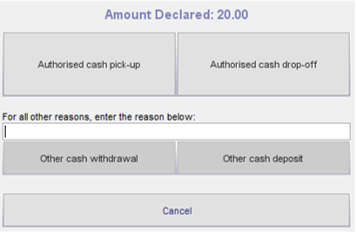
To take money out, click the “Authorised Cash Pick-Up” button, shown above.
To put money in, click the “Authorised Cash Drop Off” button, shown above.
If you wish to track every amount added or removed for a particular reason eg. milk, type “milk” into the reasons field.
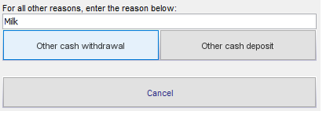
Click on the appropriate withdrawal or deposit button below whether you are taking money out or putting money in.
After the withdrawal or deposit has been made, the transaction, as well as the reason and the amount will be displayed:
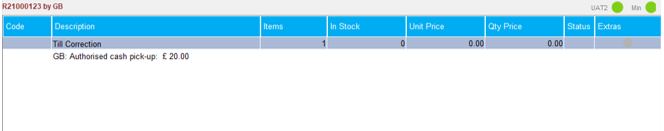
[su_divider]
